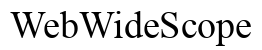Introduction
The increased presence of short-form videos on social media has turned many users into fans of quick, engaging content. Facebook Reels is one such feature that offers a vibrant collection of short videos ranging from fun clips to educational snips. But one question often pops up: Can you download Facebook Reels to your Chromebook? This guide aims to provide a comprehensive answer.

What Are Facebook Reels?
Facebook Reels is a feature that allows users to create and share short, engaging videos, much like the well-known Instagram Reels or TikTok videos. These snippets can contain music, effects, and various creative tools that enable users to produce compelling content. Reels have become popular because they offer a platform for individuals and brands to engage with their audience in a fun and innovative way.
Whether you’re a content creator looking to share your latest dance move or a brand wishing to connect with your audience, Reels provides an excellent platform. With the rise of such short-form video content, many users find themselves wanting to save these videos for offline viewing or sharing. That’s where the process of downloading Reels comes into play.

Why Download Facebook Reels to Your Chromebook?
There are several reasons you might want to download Facebook Reels to your Chromebook. First, offline access means you can enjoy your favorite videos even without an internet connection. This is particularly useful if you’re traveling or have limited connectivity.
Second, downloading Reels can be beneficial for content creators who use the videos for inspiration or to analyze techniques and trends. Lastly, saving these short clips can help in easier sharing among your network or compiling them for future reference.
With these benefits in mind, let’s dive into the details of preparing your Chromebook for this task.
Preparing Your Chromebook for Downloading Facebook Reels
Before you start downloading Facebook Reels, ensure that your Chromebook is properly set up for the task. Here’s what you need to do:
-
Update Chrome OS: Ensure your Chromebook is running the latest version of Chrome OS. This can be done via the settings menu under ‘About Chrome OS.
-
Install the Facebook App: If you haven’t already, download and install the Facebook app from the Google Play Store. This ensures you have access to Facebook’s features optimized for Chromebook.
-
Check Storage Availability: Ensure you have enough storage space on your device. Facebook Reels, while short, can quickly accumulate and use up storage space.
-
Stable Internet Connection: A stable and fast internet connection will ensure that the downloading process is smooth and uninterrupted.
Once your Chromebook is ready, you can proceed with the download methods outlined in the next section.

Methods to Download Facebook Reels on Your Chromebook
Different methods cater to various needs; some might find the Facebook app the most convenient, while others may prefer browser tools.
Method 1: Using the Facebook App
- Open the Facebook App: Start by launching the Facebook app on your Chromebook.
- Navigate to the Reel: Find the Facebook Reel you want to download.
- Access Share Options: Click on the Share button and copy the link to the Reel.
- Use a Download Tool: Open a new tab and navigate to an online downloading tool (Tools like SaveFrom.net can be helpful). Paste the copied link and follow the instructions to download the Reel to your Chromebook.
Method 2: Online Reel Downloader Websites
Online Reel downloader websites offer an efficient solution if you prefer not to use the Facebook app directly.
- Locate the Reel: Open Facebook in your browser and find the Reel you want to download.
- Copy and Paste Link: Copy the link to the Reel and paste it into an online Reel downloader website like FBDown.net.
- Download the Reel: Follow the on-screen instructions to download and save the Reel to your device.
Method 3: Using Chrome Developer Tools
For users comfortable with a more technical approach, Chrome Developer Tools can be a powerful method.
- Open Developer Tools: Right-click on the Reel and select ‘Inspect’ or press
Ctrl+Shift+I. - Find the Video URL: In the Developer Tools window, find the video element and its source URL.
- Download: Copy and paste the URL into a new tab to download the video directly.
Troubleshooting Common Issues
If you encounter any issues while trying to download Facebook Reels on your Chromebook, here are some common solutions:
- Slow Downloads: Ensure that your internet connection is stable and fast. Try restarting your router.
- Failed Downloads: Check if you have enough storage space. Clear unnecessary files if needed.
- Compatibility Issues: Ensure that your Chrome OS and Facebook app are up-to-date. Sometimes, compatibility issues can prevent downloads.
Alternatives to Downloading Reels
If you prefer not to download Facebook Reels directly, there are several alternatives:
- Save Within Facebook: Use the ‘Save’ feature to bookmark Reels within the Facebook app for later viewing.
- Screen Recording: Use a screen recording tool to capture the video directly from your screen.
These alternatives provide flexible options for accessing your favorite content without downloading.
Conclusion
Downloading Facebook Reels to your Chromebook is not only possible but also relatively straightforward when you follow the correct steps. Whether you utilize the Facebook app, online downloader tools, or Chrome Developer tools, several methods are available to meet your needs.
Taking the time to properly prepare your Chromebook and addressing potential issues can ensure a smooth experience, allowing you to enjoy and share your favorite Facebook Reels effortlessly.
Frequently Asked Questions
Can I download Facebook Reels directly from the Facebook app on Chromebook?
No, the Facebook app does not offer a direct download feature for Reels. You need to use a link and a third-party tool for downloading.
What should I do if my downloads are slow or fail?
Check your internet connection, ensure sufficient storage space, and confirm that your Chrome OS and Facebook app are updated.
Is it legal to download Facebook Reels for offline use?
It depends on the content and the purpose. It’s always best to ensure you have permission from the content creator and comply with Facebook’s terms of service.